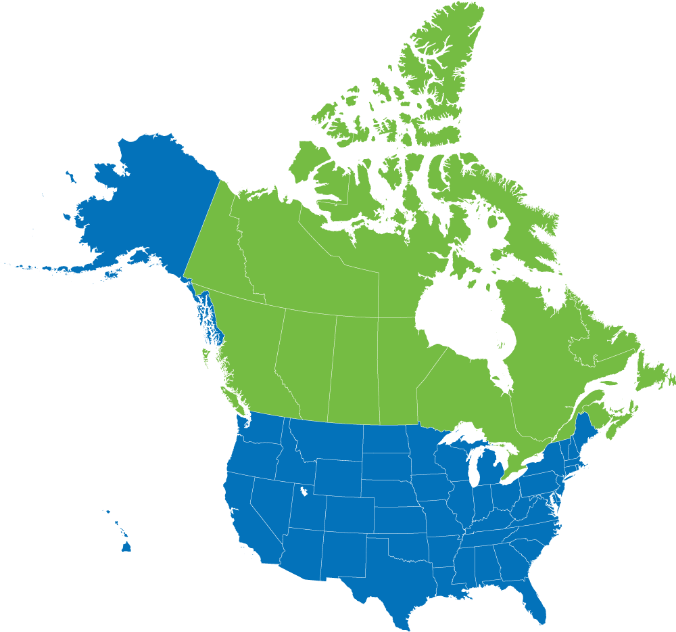Here are tips on how to use Construct-A-Lead more efficiently:
1. Track projects that interest you using our tracking system. Go back and look at them in detail later. Track them as: Hot, Follow-up, Luke warm, or Dead. We enter a lot of projects, so when you get started go back into our database 6 months or 1 year back and quickly start tracking projects.
2. You can ‘search’ by county. Check off 1 state and then the county selection will appear (it’s hidden until you select 1 state).
3. The weekly e-mail comes Monday mornings. The e-mail has new and updated projects from the previous 7 days. Make sure to skim through these projects. Click on one, sign-in – once you sign-in you can keep clicking through to projects from the e-mail without having to sign-in again. Make sure to track the projects that are interesting.
4. The ‘search engine’ has a category called ‘date entered’. This is the date we enter the project into our database. You can use this feature to search 6 months, 1 year, or 2 years back into the database. Use the calendar. We do have older projects in our database (most older projects are in construction or completed phase), so this feature will help you eliminate projects that have already started.
5. To find projects that have been updated, go to the ‘project inbox’. At the top of each column are headings. You can sort each column. To find updated projects click on the ‘date update’ column. Then click on it one more time. Now compare the ‘date entered’ to the ‘date updated’ column to find when the project was up dated.
6. Downloads (available only with a yearly pre-pay): Downloads into an EXCEL spreadsheet Simply finish an advanced search and then hit the download button. OR simply hit the download button in one of your tracked project files. Please use the “date entered” filed in the ‘advanced search’ to control how far back you go into the database.
Spreadsheets are an excellent way to track projects, create call sheets, create sales reports, collect e-mails. A lot of customers create master spreadsheets. Keep track of the last time you completed a certain download by date – then use the date entered to ensure you do not download projects that you already have.
7. You have to make calls and send e-mails. Generally with sales you must attempt several calls and several e-mails on each project. We provide you with great contact information – use it! If we do not have the e-mail address, go to the contacts website – most websites have an e-mail system under “contact us”.
8. The ‘search engine’ has a ‘Company’ search. This allows you to search for companies involved with a project. Keep the search to one or two words.
9. In the search engine there is ‘Project ID’ search. Everyone of our projects has its own ID #. If you are using our spread sheet or you printed a report you can use that ID to find it again in the database.
10. You can print our report into a nice 2 page call sheet. Print reports that you are interested in calling. On the project report is a button ‘print reports’.
11.Construction stages:
1. Early Planning and Development: Earliest stage of the project – they might still be working on drawings. The developers are working on financing the project and trying to get all approvals in order. This is a good time to get spec’d in.
2. Pre-Bidding: The owner and architect are getting things in order and getting ready to bid the project.
3. Bidding: the project bidding to General Contractors and/or sub-contractors.
4. Pre-Construction: the project is ready for construction
5. Construction: the project has broken ground
6. Completed
7. Hold: the project may not go forward
8. Cancelled: the project will not be built
STAY UP-TO-DATE!
Subscribe to receive our newsletters with insights and tips from industry experts.
RECENT ARTICLES
The Ultimate Guide to Finding Large Commercial Construction Project Leads (2025 Edition)
This 2025 guide breaks down the most effective strategies, tools, and platforms for finding commercial construction project leads. Whether you’re looking to diversify your project portfolio, expand into new regions, or scale your operations, this resource is your starting point.
Why Use a Construction Lead Generation Service? (Benefits for Large-Scale Projects)
If you're a contractor, supplier, or service provider looking to land more large-scale commercial jobs, chances are you've tried everything—referrals, bid portals, cold calls, and even LinkedIn messages. While those tactics still hold some value, they’re no longer enough to compete at scale.
Optimizing Your Online Presence to Attract Commercial Construction Leads
Whether you're a general contractor, subcontractor, supplier, or service provider, your online presence plays a critical role in attracting large commercial construction leads.